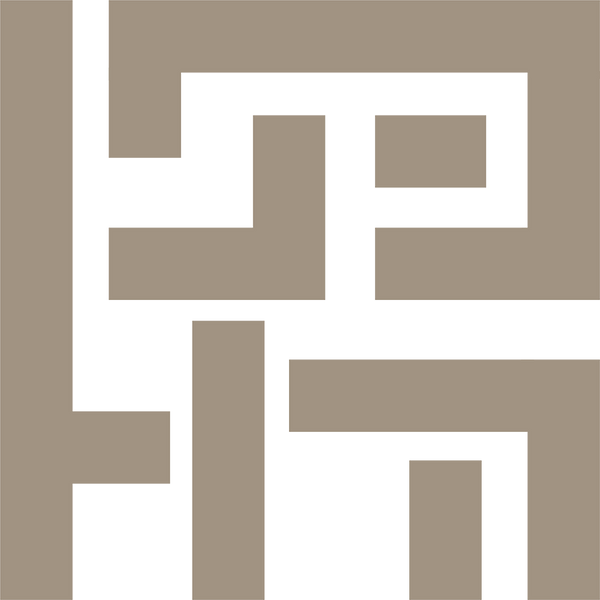CARE
CARE INSTRUCTIONS
![]()
FITTING
Each style comes in a standard size designed to fit most faces.
Creating a tighter or looser fit is most easily achieved by adjusting the mouse tails.

Adjust the mouse tails by gently bending upward, downward, inward, or outward to create a customized fit that works for you.

If you still find yourself in need of a tighter or looser fit after adjusting the mouse tails, the metal temples are also designed to be adjustable. Using your thumbs and index fingers, firmly press the temple arms inward or outward above the hinge to your desired fit.
![]()
DUAL LENS (SAINT LAURENT DU VAR)
Saint Laurent du Var consists of a dual lens that rotates on and off the frame using clips. The two outer clips are designed with hooks that latch around the back of the frame.



The third inner clip is designed without a hook to rest snuggly on the main lens frame near the nose. Note that the inner clip (closest to the nose) is shaped differently than the two hooked clips — this allows the outer lens to slide on and off the frame.

Occasionally, these clips will need to be adjusted in order to maintain a snug attachment between the frame and outer lens. To do so, use your index finger and thumb to press firmly against any two opposing clips. Don’t worry, they’re made of coated steel, so you won’t break them.

LENSES
For best results, always use a cleaning solution when wiping your lenses. Additionally, storing your frames in the sleeve when not in use will help to prevent micro-scratching.

HINGES
Eyewear hinges tend to loosen from everyday wear and require occasional tightening to maintain a desired level of resistance in the joint. Use a mini phillips head screwdriver to tighten the fasteners in the bridge, frame, and temple joints. Just take care not to overtighten, as doing so may strip the screw heads.
Having trouble finding your desired fit? Fasteners stripped? Lenses scratched? Not to worry — reach out to us at info@ismfh.com and we’ll take care of you.